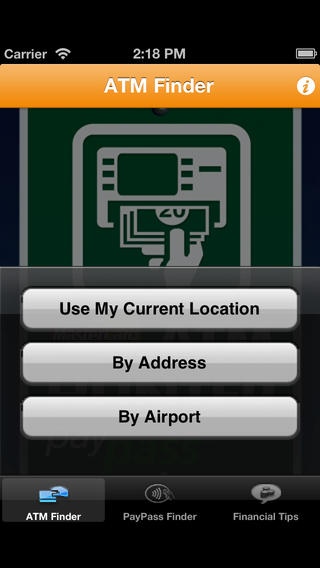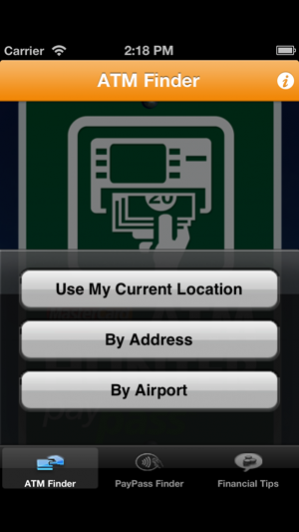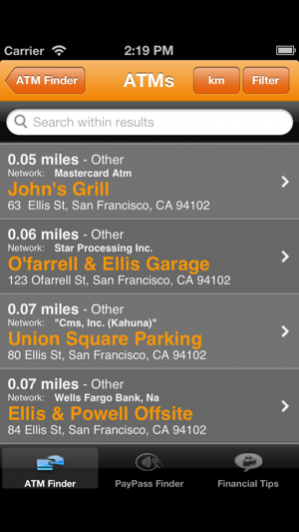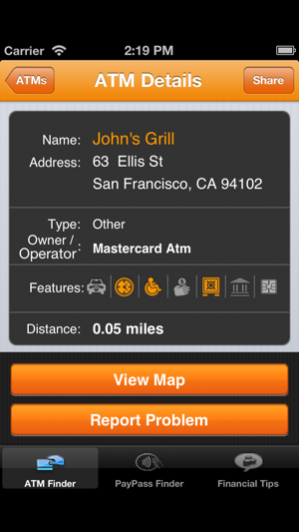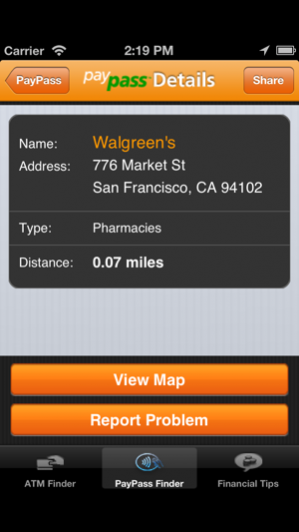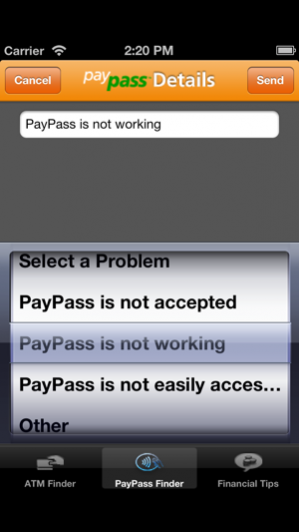ATM Hunter 2.4.2
Continue to app
Free Version
Publisher Description
ATM HUNTER v2.0 APPLICATION DESCRIPTION: Find ATMs and MasterCard® PayPass™ accepting merchants located around the world with your iPhone’s GPS, by entering an address or an airport location, from wherever you happen to be. The MasterCard ATM Hunter makes it fast and easy for you to locate the closest ATM and PayPass acceptance locations. And because the ATM Hunter is location aware, there’s no need to input your address or current location, no matter where in the world you are. The ATM Hunter lets you tailor your search on what you want to do. If you need to make an ATM deposit or want to use your own bank to avoid fees, you can search for your specific bank’s ATMs. If you just need to pick up some cash, you can search for all nearby ATM locations. The latest addition to the application also allows you to search for PayPass accepting merchants nearest you. Now you can find a store as quickly as you can pay using PayPass, helping you to get on with your day. FEATURES: Finds ATMs based on your current location. Find ATMs based on any address or airport location in the world. Tells you whether an ATM is a bank ATM or an ATM in a local store, as well as exactly where it’s located, i.e., at a store, gas station, etc. Locates your own bank’s ATMs when you want to make a deposit or a withdrawal. Locates merchants who accept PayPass. Provides you with the distance between your chosen location and the closest ATM or merchant who accepts PayPass. Provides you with driving directions and a map to the nearest ATM and PayPass acceptance locations. Filters your ATM search based on the following features: Drive through, 24-hr. service, wheelchair accessible, surcharge fess, and deposit sharing. Filters your PayPass search based on the type of merchants you need: convenience stores, fast-food restaurants, retail, transportation, automotive, and more. Allows you to share ATM and PayPass locations with others via SMS. Gives you helpful tips on how to be smarter with your money and safer at ATM locations with the click of a button. LANGUAGES: English REQUIREMENTS: Compatible with iPhone and iPod Touch. Required 3.0 software update.
Jul 28, 2013 Version 2.4.2 Fix for Retina 4" screen
About ATM Hunter
ATM Hunter is a free app for iOS published in the Accounting & Finance list of apps, part of Business.
The company that develops ATM Hunter is MasterCard. The latest version released by its developer is 2.4.2.
To install ATM Hunter on your iOS device, just click the green Continue To App button above to start the installation process. The app is listed on our website since 2013-07-28 and was downloaded 36 times. We have already checked if the download link is safe, however for your own protection we recommend that you scan the downloaded app with your antivirus. Your antivirus may detect the ATM Hunter as malware if the download link is broken.
How to install ATM Hunter on your iOS device:
- Click on the Continue To App button on our website. This will redirect you to the App Store.
- Once the ATM Hunter is shown in the iTunes listing of your iOS device, you can start its download and installation. Tap on the GET button to the right of the app to start downloading it.
- If you are not logged-in the iOS appstore app, you'll be prompted for your your Apple ID and/or password.
- After ATM Hunter is downloaded, you'll see an INSTALL button to the right. Tap on it to start the actual installation of the iOS app.
- Once installation is finished you can tap on the OPEN button to start it. Its icon will also be added to your device home screen.